In this blog post, we will learn about Regedit and also learn whether Is Regedit Safe For Free Fire.
- What is Regedit?
- Is Regedit connected directly to Free Fire?
- Can we use Regedit on mobile?
- What do we call Regedit on mobile?
- What is mouse Regedit?
- How to take advantage of mouse Regedit in our gameplay?
- Is changing mouse values on Regedit essential for more Headshots?
1. What is Regedit?
Regedit stands for Windows Registry Editor, It is a software that creates a registry of each and every program or software installed on your computer. Regedit can be used to change some defaults of your computer or to change some settings of certain apps
- and Software on your computer. Regedit is pre-installed software on windows operating systems. you can view and modify registries using Regedit
- How to open and use Regedit?
Regedit is software that is used to make changes on your computer. To open it the steps are given down.
- Click the “Search” Icon on your taskbar.
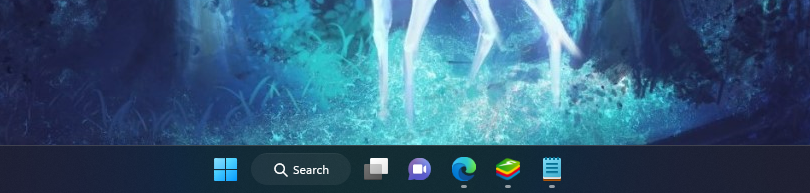
- After Clicking on the Search option, enter Registry Editor on it.
- Click on open. pop will appear, Click on Yes.
2. Is Regedit Connected Directly TO Free Fire?
- Well, Regedit just creates a registry of every newly or previously installed software on your computer, if you are a PC player in Free Fire then it will create a directory of Android Emulators Like – “Bluestacks”, “MSI App Player”, “LD Player”, etc. it does not know that free fire even exists in the computer. It only knows that a program called Bluestacks or any android emulator exists. So blaming Regedit for unfair practices in free fire is not good, because it only changes settings with Bluestacks, it does not have anything to do directly with free fire. Regedit is not even unfair to use as it just changes some defaults in Bluestacks.
Registry Editor is considered a hack or unfair in free fire because many players use the name of regedit to fool people; in this case, the image of regedit is badly shattered. People say that they are using a hack called regedit on their mobile devices which is not possible also as Regedit is a Windows software so it is not possible to operate Regedit of windows os on mobile devices.
Also in many other servers like Thailand and Brazil, players use unfair means called “Panel” there is much illegal software like “Not Regedit”, and many more which are used as malpractices in the PCs of the players, whenever they are asked or caught they simply say that it is regedit by which their headshots are getting connected, but it is totally incorrect. Regedit can be used for better headshots but it only gives a slight difference in accuracy, it does not provide 100% accuracy to the players using the Regedit.
3. Can We Use Regedit On Mobile?
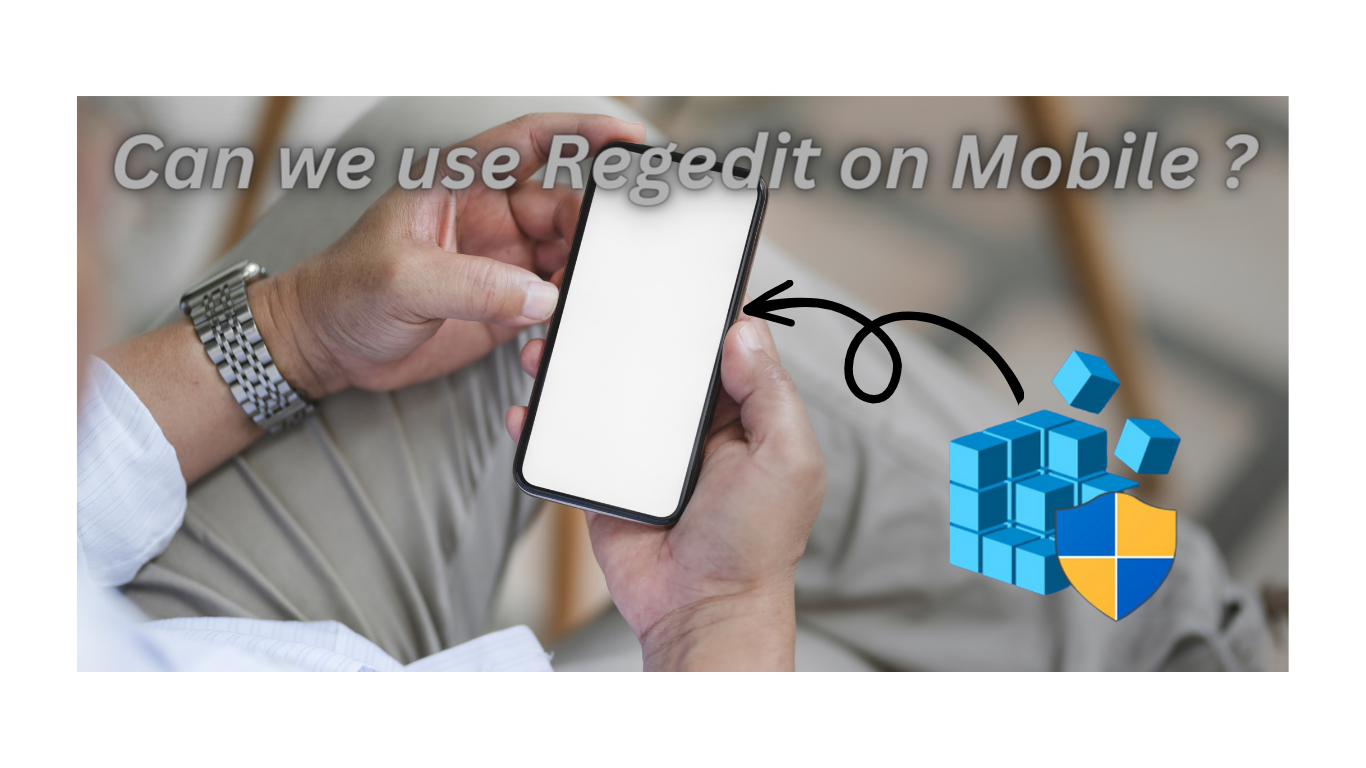
- No, There is no way to install Regedit on mobile devices, as it does not support android or IOS. it is a Windows software that can only be operated on a Windows operating system. If you want to use regedit
on mobile then there is a separate app for android
Known as “SetEdit” which can be found on Google Play Store Easily, an Image is Given Below, if someone gives you an app like this UI and says that it is mobile Regedit, then you can easily identify that it is a cheat or Hack, not real Regedit.

The real Image of Regedit for mobile is given below. Known as Set Edit on mobile.
4. What Do We Call Regedit On Mobile?

- The Regedit on mobile is commonly known as “SetEdit”. You can find the app on Google Play Store Very Easily.
5. What is Mouse Regedit?

- Mouse Regedit is also nothing but changing the value of the mouse acceleration in gameplay.
Changing the default mouse Registry settings using Windows Registry Editor is called Mouse Regedit.
6. How To Take Advantage Of Mouse Regedit In Gameplay?
- Well, you can easily get the advantage of the Mouse Regedit in your gameplay. You can Adjust every mouse setting in your Windows Registry Editor. If you have perfect knowledge about the Functioning and working of mouse Regedit, How it works, what values are needed to be changed, etc then you can easily take the advantage of Mouse Regedit in your gameplay. You can get more accuracy, less recoil, better mouse stability, perfect sensitivity, etc. these are some of the advantages of Mouse Regedit.
The main thing is that you must have the knowledge to change the value of the mouse defaults and all the things and settings available there in Regedit.
Even a small mistake that you does in Regedit can also lead to the Grave of your PC and hardware.
I recommend taking good knowledge about everything in order to perform changes on Regedit.
7. Is changing mouse values on Regedit essential for more Headshots?
- Changing the system defaults or the mouse and hardware defaults is totally safe if you know what to change and what to not. Some changes in the values are required in order to get more and better headshots. You can get an amazing headshot experience if you got to know the settings and the sensitivity that is perfect for you. In this case, you can even take the help of some Regedit files. You can find many files and settings online to make changes in your hardware and software Registries. But I recommend scanning the files before running them or giving administrator permissions, as you do not the publisher of the files on the internet, they can also be RATs (Remote Access Trojans) Which will get installed on your Operating system and they will give the full access of your PC to the publisher of the file who can be an Unwanted Intruder. Make sure that the file you are running is safe and genuine. Your antivirus can help you in this case in order to protect your PC from viruses. So don’t make any changes or allow any permission with antivirus and firewall turned off.
Conclusion
The People who blame Regedit as dangerous for Free Fire or say that it is a cheat, are nothing more than students of a Local School. If you study Computer Science further or are admitted to BCA,
You will get to know the full work and functioning of Regedit, it is nothing more than a Registry Editor for the operating systems of the Windows series.
Hence, Regedit is 100% Safe For Free Fire.

