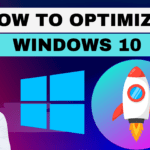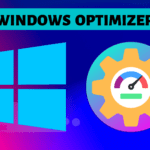In today’s article, we are going to know about How to protect Windows from Hackers:
Modules and things we are going to see in this article are:-
- Techniques by which hackers try to hack your system.
- Methods of hijacking a system.
- What are RATs(Remote Access Trojans)?
- How to get rid of Rats(Remote Access Trojans)?
- How to Protect Windows from hackers?
- Most Advanced And Useful techniques to use on the internet to stay safe.
1. Techniques by which hackers try to hack your system.
• Hackers use many techniques to get into your system. Some of them are Social Engineering, Phishing, Generating Payloads, and Reverse TCP connections.
• Social Engineering: It is a technique by which a hacker pretends you to be someone else. For example, you got a mail with the name Meta networks, not that mail is pretending to be a mail from meta networks, it is written there that contact here as soon as possible as your account is blocked by Instagram. You rush towards it quickly, and the person asks for all your login credentials, pretending he is an official meta employee. Now here all your info is stolen by the hacker.
• Phishing: Phishing is a technique of stealing data from you only. Phishing is an attempt to steal your data by a fake URL, Link, or file attachment. In this technique, you get a text or mail from a person pretending to be an official. These emails or texts say to log in with the link given as soon as possible to protect your account or if your account is blocked, login in here to fix it.
• Here many people get fooled by them and click the link, the site looks like a genuine website by Interface, but it is a phishing site that will give your credentials to the hacker. This is why it is recommended to have 2-factor authentication on your every social media profile and everywhere.
• Generating Payloads: What are payloads? Payloads are the software ending with the extension of .exe or .apk. They are the apps that have a size of fewer than 15 bytes and it has to power to access your full system. Payloads are very powerful apps and they can be created for both Personal Computers and Mobile devices as well. Hackers have many ways by which they can install them on your devices. These Payloads give the hacker a Reverse TCP connection. The description is given below.
• Reverse TCP Connections: Reverse TCP connections are the connections that mean a reverse type of connection that your device gives to the attacker. The attacker’s payload which he installed on your device gives the attacker the connection from your side. As your device have a security system so it does not allows any other person to connect to your device unknowingly, especially if the person is anonymous.
2. Methods of Hijacking a system.
Some of the simple methods by which hackers hijack a system are:
Image Payloads, App Payloads, Executable Files, Video Payloads, etc.
These are some of the common malware or ransomware which hackers create to hijack your system completely
3. What are RATs(Remote Access Trojans)?
- RATs Also Known as (Remote Access Trojans) are the kind of viruses that are spread in one computer of the organization and are triggered in the system by a file attachment from a mail or Pendrive. Remote Access Trojans spreads on the organization’s systems very rapidly and also they work so efficiently. RATS or Remote Access Trojans can spread by the internet also. If the organization is using the same LAN (Local Area Network) in each of its systems, then there are chances that RATS may travel through that pathway in order to attack the next computer system.
4. How to get rid of RATs (Remote Access Trojans)?
- The RATs Are potentially damage-giving programs, they ruin the systems by giving full remote access to the attacker. To get rid of RATs, Your system must have a good Antivirus installed in the system. Keep a good firewall to protect your system from any intruder’s attack. Keep your Windows or operating system Up to date. Keep scanning your systems once every week.
5. How to protect Windows from hackers?
- Hackers generally use payloads and fake links and TCP connections to enter into your system to corrupt it. Sometimes they also damage your BIOS and Boot section of the computer and system. The best way to protect Windows from hackers is to first keep Windows 10 or above installed. Many people and many big great organizations does this mistake which is to keep very outdated software like Windows 7 and below.
- Recently, AIMS which is the biggest medical university and hospital in India was hacked by hackers and they were asked to pay 200 crores in order to leave their systems. The major mistake of their system admins was that they were using a very outdated system and software for their databases and organization offices. This is still a major case and problem in many Indian organizations still. Their thinking is that the work should go on, they don’t care about the security of the system and the data in their databases.
6. Most Advanced and useful techniques to use on the internet to stay safe.
• As we all know that in today’s technical world, scams, online crimes, and cyber crimes are increasing rapidly. So you should be safe in all this atmosphere. So Some of the best, most advanced, and most useful techniques to stay safe on the internet are:
• Using A Safe Browser for example Firefox ESR, Microsoft Edge, or Brave. Chrome is not recommended at all, it is the browser that has the most number of trackers and ads on the internet.
• Using a Proxy or a VPN (Virtual Private Network) Server.
• Use some extensions like McAfee Safe Browsing advisor to get protected and safe browsing.
• Use an Antivirus that gives you protection against viruses by scanning each and every file you download from the internet.
It is highly recommended to use McAfee or BitDefender premium for good protection.